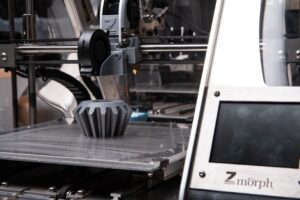3D printing is ever-changing. To keep your printers running well and avoid costly repairs, proper maintenance is a must. Regular cleaning, calibration, lubrication, and firmware/software updates are all key.
Cleaning the print bed, nozzle, and other parts prevents clogs and keeps print quality steady. Check settings to stay accurate, and use the right lubricant for moving parts. And don’t forget to update firmware and software for compatibility.
Keeping your 3D printer in good shape is essential!
Importance of maintenance for 3D printers
Maintenance is key for 3D printers to work smoothly. Upkeep prevents issues like clogged nozzles, misaligned build plates and worn-out belts. Ignoring maintenance leads to costly downtime and poor quality prints.
To maintain a 3D printer, clean and lubricate it often. This prevents filament buildup and makes parts move better during printing. Additionally, checking and calibrating the build plate regularly stops warping and shifting.
Replace worn-out parts like nozzles, belts or bearings. These can cause bad print quality. Inspect and replace these parts to avoid downtime and have quality prints.
A case where a business didn’t maintain their printer for a long time had lots of print failures due to clogged nozzles and misaligned build plates. This caused delays and unhappy customers. After keeping up with maintenance, print success rate rose and customers were happy again.
Maintenance is essential to get the best out of 3D printers and make them last. Cleaning, calibration and component replacement should be part of a routine maintenance plan for smooth operations and high-quality prints.
Understanding the key components of a 3D printer
Print Bed: The platform where the object is made layer-by-layer.
Extruder: Melts & deposits material – shapes the print.
Nozzle: Dispenses molten filament – determines accuracy/resolution.
Control Panel: Navigate settings – control variables like speed, temp, & layer height.
Motion System: Motors & belts – guides movement of extruder – precise positioning during printing.
Sensors: Monitor temp, filament level, & bed leveling to keep optimal conditions.
Tip: Clean nozzle regularly – prevents clogs – ensures filament flow.
Step-by-step guide to regular maintenance:
Smoothly operating 3D printers need regular service. Follow this guide for optimal performance:
- Cleanliness: Clean the outside and inside of the machine with non-abrasive materials. This prevents dust buildup and keeps the machine running properly.
- Check for Blockages: Look for any jams or clogs in the filament pathway. Carefully remove any blockages and make sure the filament moves freely out of the nozzle.
- Lubricate: Apply lubricant to parts that move, such as rods and bearings. This reduces friction and makes printing smoother.
- Calibrate the Bed: Accurate prints require correct bed leveling. Use a calibration tool to make the bed height even across the surface, for consistent adherence.
- Monitor the Spool: Keep the filament spool aligned and untangled. Proper alignment prevents breakage or feeding problems.
- Update Software: Regularly install firmware updates from the manufacturer to improve quality, fix bugs, and add new features.
Also, be aware of odd noises, errors, or signs of wear on components like belts and nozzles. This may show there is something wrong and needs further inspection or expert help.
Pro Tip: Establishing a regular maintenance routine will help your 3D printer last longer and give better prints.
Troubleshooting common issues:
Tackle common 3D printer issues with these troubleshooting tips!
- Clogged nozzles can be cleaned with a cleaning agent.
- Poor print quality might be caused by wrong slicer settings, bed-leveling or worn-out nozzles.
- If prints don’t stick, level the bed & use adhesion aids.
- Uneven extrusion? Inspect extruder, tension & temperature settings.
- Layer shifting? Check belts and motor steps.
- Software errors? Check file integrity, upgrade software & connections.
- Don’t forget unique details specific to your model/brand for troubleshooting.
- Maximize potential & achieve superior print quality with regular maintenance.
- Establish a routine to prevent issues & optimize printer lifespan.
Advanced maintenance techniques:
Advanced maintenance techniques for 3D printers are necessary to ensure smooth operation. Follow these steps to keep your printer running optimally and prevent issues.
Step 1: Clean the nozzle regularly. Use a brush or needle to remove buildup from the tip. This will help with accurate extrusion and blockage prevention.
Step 2: Lubricate the moving parts. Apply lube to the rods and belts for friction reduction and wear prevention.
Step 3: Check the belt tension. Over time, they may become loose or stretched. Make sure to check and adjust the tension for accurate prints.
Step 4: Calibrate the print bed level. For successful prints, this must be periodically checked. Use manual or automatic calibration methods.
Regular software updates are also important. They can improve printing performance and address any bugs. By staying up-to-date, you can ensure optimal functionality of your 3D printer.
Advanced maintenance techniques have become necessary as 3D printing technology advances. By following the steps above, you can keep your 3D printer running smoothly and unlock its potential.
Conclusion
( Exploring the realm of 3D printing has revealed many essential maintenance tasks. It is crucial to understand and implement these basics for optimal 3D printer lifespan and efficiency.
Cleaning and lubrication are key to preventing jams and friction-related issues. Furthermore, calibration of the nozzle height and bed leveling affects print quality and accuracy.
Also, it is important to stay up-to-date with manufacturer’s firmware updates and software upgrades. These updates improve performance and address any known issues. Storing filaments in airtight containers with moisture-absorbing desiccants is often overlooked, yet vital to preserve filament integrity.
Regularly inspecting belts, pulleys, and other mechanical parts for wear and tear is also essential. Replacing worn-out parts promptly ensures consistent performance and prevents potential damage to other components.
Experts advocate spending 5-10% of a machine’s cost on maintenance each year. This investment upfront helps avoid expensive repairs or replacements while keeping your printer running smoothly.
)
Frequently Asked Questions
Q: How often should I clean my 3D printer?
A: It is recommended to clean your 3D printer every 3-6 months, depending on the frequency of use. Regular cleaning prevents dust and debris from affecting the printer’s performance.
Q: What is the best way to clean a 3D printer nozzle?
A: The nozzle can be cleaned by using a cleaning filament specifically designed for 3D printers. Heat the nozzle to the recommended temperature, insert the cleaning filament, and let it run through the nozzle until it comes out clean.
Q: How often should I lubricate the moving parts of my 3D printer?
A: Lubrication should be done every 2-3 months or whenever you notice any signs of friction or squeaking. Use a high-quality lubricant recommended by the printer manufacturer to ensure smooth operation of the moving parts.
Q: Can I use any type of filament in my 3D printer?
A: No, it is important to use the type of filament recommended by your 3D printer manufacturer. Using incompatible filaments can result in clogs, poor print quality, or damage to the printer itself.
Q: How can I prevent filament jams in my 3D printer?
A: To prevent filament jams, ensure that the filament is properly seated in the feeding mechanism. Keep the filament stored in a cool and dry place to avoid moisture absorption, which can also cause jams. Regularly clean the extruder gears to remove any accumulated debris.
Q: What should I do if my 3D printer starts producing warped prints?
A: Warping can occur due to improper bed leveling or inadequate adhesion between the print and the build plate. Ensure that the print bed is clean and properly leveled. Using a heated bed or applying adhesive materials like tape or glue can also help improve adhesion and reduce warping.